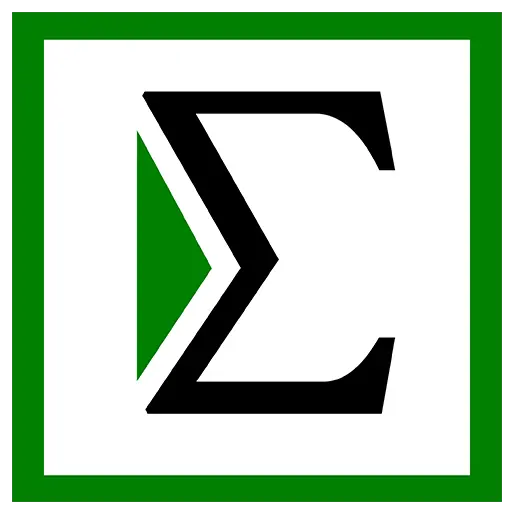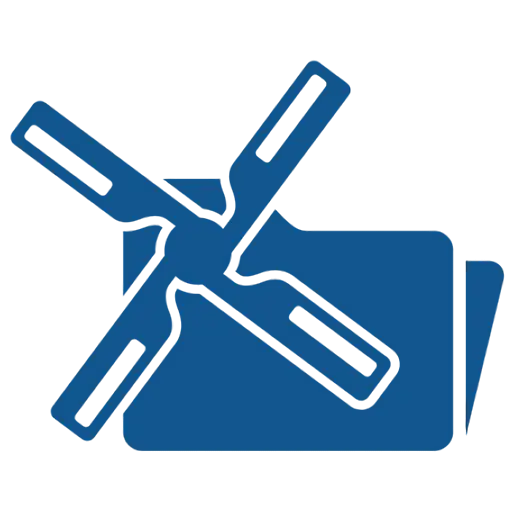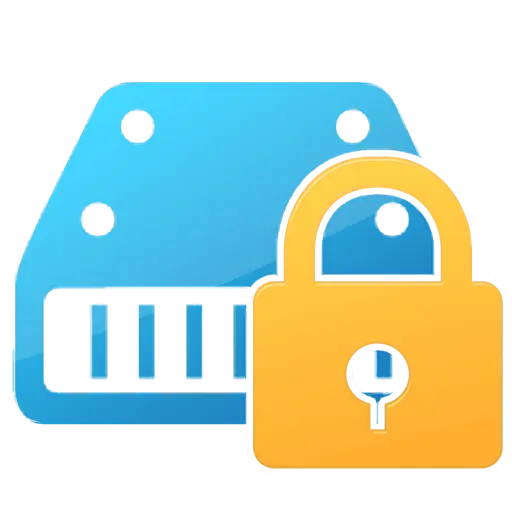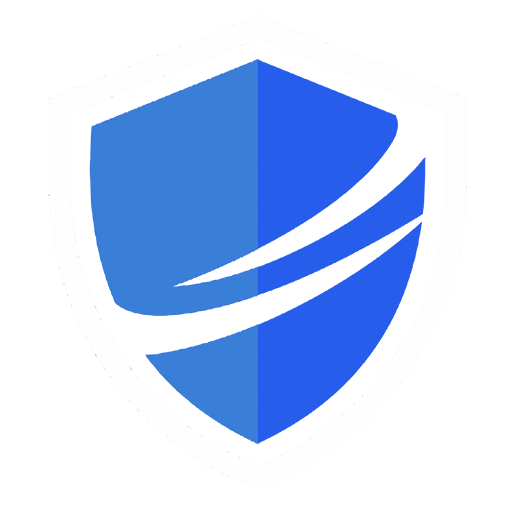You haven't signed in yet, you can have a better experience after signing in
 Filmmage Editor for Mac video editing tool software
Filmmage Editor for Mac video editing tool software

Activity Rules
1、Activity time:{{ info.groupon.start_at }} ~ {{ info.groupon.end_at }}。
1、Activity time:cease when sold out。
2、Validity period of the Group Buying:{{ info.groupon.expire_days * 24 }} hours。
3、Number of Group Buying:{{ info.groupon.need_count }}x。
Please Pay Attention
1、Teamwork process: Join/initiate a Group Buying and make a successful payment - Within the validity period, the number of team members meets the activity requirements - Group Buying succeeded!
2、If the number of participants cannot be met within the valid period, the group will fail, and the paid amount will be refunded in the original way.
3、The number of people required and the time of the event may vary among different products. Please pay attention to the rules of the event.
Filmage Editor is a powerful and professional audio and video editing software with rich functions and easy operation, allowing you to easily create micro lessons, vlogs, and other videos! More support for custom keyframe animations, precise editing of multiple tracks frame by frame, and sharing creativity with the world!
Using Filmage Editor for video editing, you can easily use all advanced features to create excellent videos. Filmage Editor simplifies complex professional functions for video editing, allowing everyone to quickly edit videos. Even if you have never been exposed to video editing, you can create projects, edit and export videos in just a few minutes!
Filmage Editor has all the editing functions you need, including various advanced professional features such as ripple removal, track marking, masking, keyframes, frame by frame precise editing, color correction, noise removal, and more.
Customize keyframe animation effects
- Easily set keyframes, scale or change their position, and customize animation effects for stickers, logos, or video clips.
- Quickly remove keyframes, click on the keyframe again to remove them.
Professional and powerful, meeting various editing needs
- Keyframe animation. Customize cool animations.
- Ripple removal. Delete the content between two segments on the timeline (including blank areas), and at the same time, other segments on the timeline will automatically move synchronously and fill the deleted gap.
- Add a mask. Covering a portion of the video to make only a specific shape area visible.
- Multi track editing. Support multiple audio and video tracks, easily add videos, music, text, and more effects, and tell complex stories in an orderly manner.
- Accurately edit frame by frame. Support viewing media files used in videos, making it easier and faster to cut out unnecessary images and materials, and add effects and stickers.
- Advanced color correction. Customize image color parameters, including brightness, contrast, saturation, etc.
- Mosaic effect. Use mosaic to blur private information such as house numbers, faces or phone numbers, and specific areas.
- Link fragments. Connect certain segments in the video, keeping them synchronized and moving without changing the order of the storyline.
Easy to use, what you see is what you get
- Get started quickly. Even beginners can create videos in just a few minutes. You only need to upload videos, photos, and music, and Filmage Editor will automatically create audio and video tracks.
- Support shortcut key operations. Move your fingers on the keyboard to easily edit videos, allowing you to complete video editing quickly and smoothly.
- Create videos as you please. Easily split, merge, crop, rotate, and flip videos with just one click.
- Seamless connection between tracks. Add video tracks as you wish, add transitions, and freely move materials between tracks.
- Support screen recording. Support recording Mac screens, recording voice over, and recording cameras, making it easy to create picture in picture videos.
- Add track markers. Mark important time points in the editing timeline for later repositioning to view or edit clips.
Rich and diverse materials for creating interesting videos
- Built in over 130 stickers (in quick updates), allowing you to add tags, shapes, emojis, and more directly to videos.
- Create stunning cinematic works using over 60 filters.
- Add interesting special effects such as fisheye and distorted images to the video to make it full of personality.
- Rich built-in text. Filmage Editor has multiple subtitle styles built-in, supporting free adjustment of text size, position, angle, and other attributes, and selecting text colors according to needs.
- Massive and vivid sound effects. Environmental sound effects, button sound effects, and electronic sound effects are all available to help you create vivid videos.
Convenient audio adjustment master
- Remove background noise, and clear conversations can be heard even in noisy environments.
- Adjust audio speed to easily accelerate/decelerate audio.
- Adjust the volume, easily adjust the volume of background music and voice over.
- Freely adjust the tone, switch between uncle tone and loli tone at will.
- Directly apply more than 10 types of sound equalizers.
- Supports audio fade in and fade out, with a natural and smooth audio switching process.
Share your creativity anywhere
- Create video projects with size ratios of 16:9, 9:16, 1:1, 4:3, and 21:9, export them, and upload the results to social media platforms such as Bilibili and YouTube.
- Save videos for easy viewing on any device, such as iPhone, iPad, etc.
Adaptation and support for macOS
- Suitable for macOS 10.14 or higher, and supports the latest macOS 12 and Apple M1 chips.

Official website:https://www.filmagepro.com/zh-cn/filmageeditor
Download Center:https://filmage-editor.apsgo.cn
Backup Download:N/A
Delivery time:24-hour automatic shipping
Operating platform:macOS
Interface language:Supports Chinese interface display, with multiple languages available.
Update instructions:Supports 6 months of use and updates.
Pre purchase trial:Free trial before purchase.
How to receive the goods:After purchase, the activation information will be sent to the email address at the time of placing the order, and the corresponding product activation code can be viewed in the personal center, My Orders.
Number of devices:Can install 1 Mac computer.
Replacing the computer:Uninstall the original computer and activate the new computer.
Activation guidance:To be added.
Special instructions:To be added.
reference material:https://www.filmagepro.com/filmageeditor/help

Any question
{{ app.qa.openQa.Q.title }}